Visual editor
One of XState’s most powerful features is the ability to build and maintain code visually. Using statecharts, a visual language using boxes and arrows, we can capture business-critical code in diagrams that are understandable to non-devs and visually editable.
Stately’s visual editor has first-class support for XState, meaning you can build and edit statecharts on a drag-and-drop canvas.
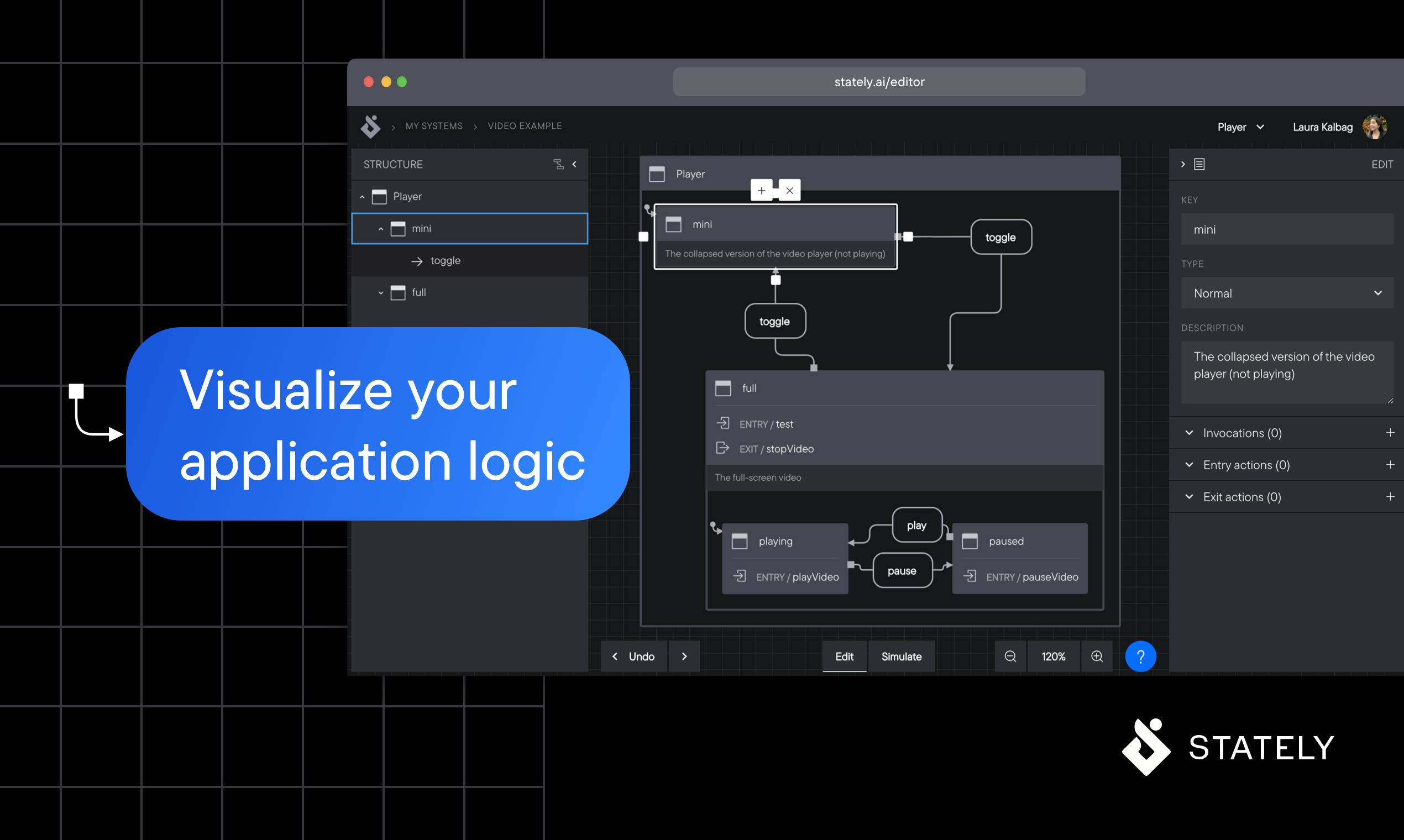
Features
The editor supports everything you need to build state machines and statecharts:
- Atomic, compound, parallel, history, and final states
- Normal, guarded, and delayed events/transitions
- Entry, exit, and transition actions
- Invocations
- Done and error transitions for states and invocations
- State and event descriptions
The editor currently has two modes:
- Editor mode: add, modify, and delete states, events, and transitions, as well as data including actions, descriptions, and invocations.
- Simulation mode: run the statechart, trigger events, and see the active state nodes.
You can also export machines to JSON, ready to be used in your codebase with XState.
Roadmap
We have a long list of features planned for the editor, including:
- Parameterized actions, guards, and invocations
- Built-in actions, such as
assignandraise - Schema editing for
contextandevents - More granular simulation control, such as specifying event payload and simulating delays
- Visualizing systems of actors, including spawned and invoked machines
- Warnings and errors for invalid machine definitions
- Customizable state node, event, and transition colors
- Rich text editing and content for state descriptions
- Markdown generation
- Event recording and playback
- Machine versioning and diffing
- Autolayout and smart layout controls
- Teams and private machines/systems
- And so much more.